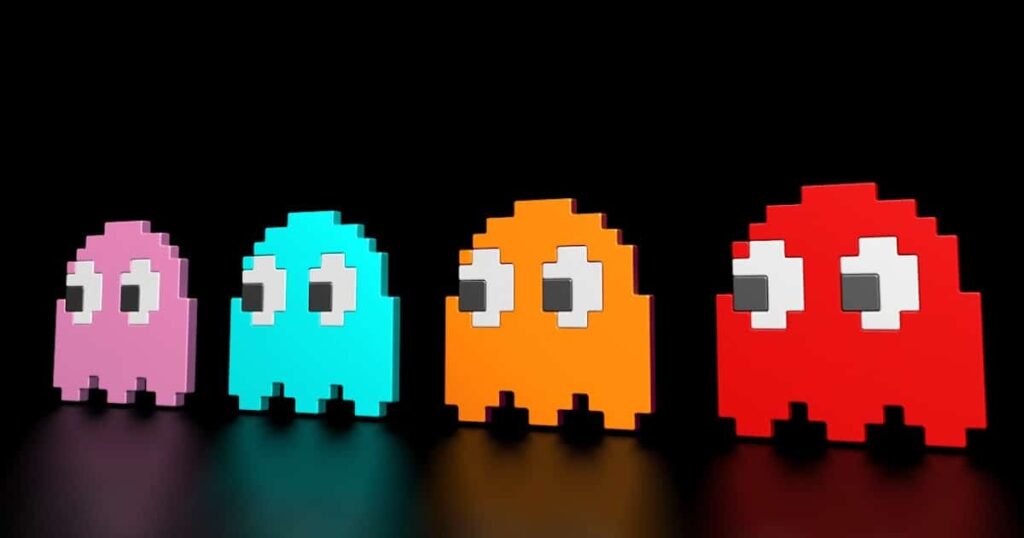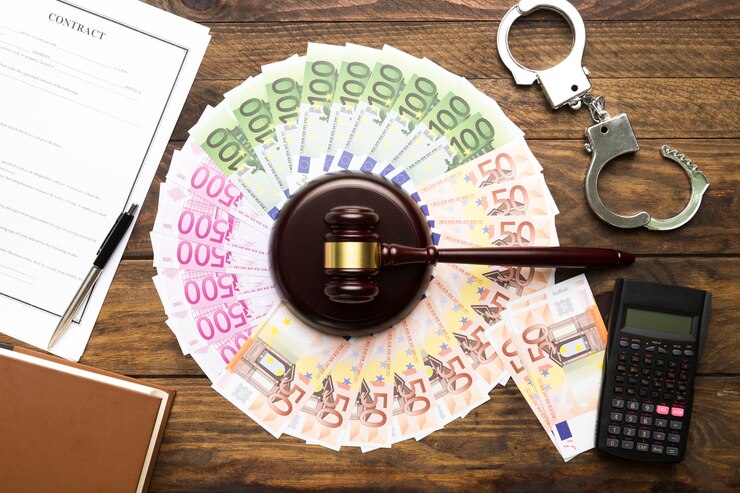Pear Deck aims to make interactive lessons accessible to all students. Generally, students do not need their own individual Pear Deck accounts to participate in presentations and activities. Here’s why:
Joining a Pear Deck Session
Students can join most Pear Deck sessions in two simple ways:
- Website: Students visit Join PD and enter the unique join code provided by the teacher.
- Direct Link: Teachers can share a direct join link, eliminating the need for students to enter a code.
In both cases, students participate as guests and typically answer questions anonymously (their names are replaced with fun animal nicknames.)
Why Students Might Want a Pear Deck Account

There are specific instances where a Pear Deck account could be beneficial for students:
- Saving Responses and Work: If a student wants to save their written responses, drawings, or work on Pear Deck slides, they’ll need an account. This lets them revisit their work later for review or reflection.
- Creating Their Own Pear Deck Presentations: Students interested in creating and presenting their own Pear Deck presentations will need to create an account.
Teacher Control: Email Logins
Teachers have the option to require students to log in using their Google or Microsoft Office 365 account when joining a Pear Deck Join session. Here’s how it affects the student experience:
- With Email Login:
- Students’ real names are attached to their responses.
- Teachers gain the ability to track individual student progress and understanding.
- Without Email Login
- Student responses remain anonymous.
- Tracking individual student data becomes more difficult.
Advantages of Not Requiring Accounts

- Ease of Use: No account creation means students can jump into a Pear Deck session quickly and easily. This minimizes distractions and keeps the focus on the lesson.
- Equity: Ensures all students can participate, regardless of whether they have an email address or remember their account details.
- Privacy: Maintains student anonymity, especially beneficial for formative assessments where students might feel less pressured sharing their thoughts openly.
The Choice is Yours

Pear Deck empowers teachers to decide whether students need accounts. Consider the following factors when making your choice:
- Student Age: Younger students might struggle with remembering account details.
- Purpose of the Session: Formative assessments might benefit from anonymity, while tracking progress may be better with email logins.
- Technical Simplicity: Keeping it simple with guest access is ideal for quick and easy engagement.
You May Also Like – How to Join Nearpod Session Using join.nearpod.
In Conclusion
While not always necessary, students can create optional Pear Deck accounts if they wish to save their work or design their own presentations. Regardless, Pear Deck is designed to be as accessible as possible to all students.
Have A Look :-