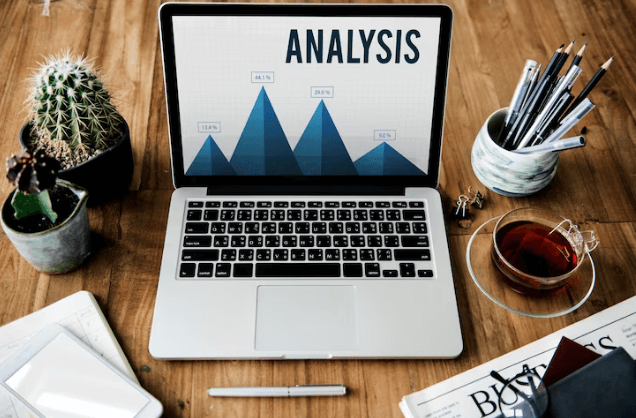| Q. Which default traffic source dimensions does google analytics report for each website visitor? 1. Campaign and Ad Content 2. Source, Medium, Campaign, and Ad Content 3. Source and Medium ✅ 4. Campaign and Medium A: The Source and Medium are the two default traffic source dimensions that the GA (Google Analytics) reports for each visitor to a website. |
Keep reading till the end to find out more information about the same!
About Google Analytics Report

Google Analytics Report is a particular document that is built into Google Analytics (GA) and aids in determining the way the clients interact with a website. It helps in keeping track of the following metrics – the number of sessions and users, the average duration of the session, the ratio of new to returning sessions, avg. pgs per session, bounce rates, and much more.
I will be discussing more in detail about these metrics in the next section of the article.
Why Should Businesses And Marketers Even Use This?
The GA reports have important information about the client’s customer habits and monitor the marketing strategy performance as well. These reports also present to the clients, how the investments that they are making after your business are paying off. Due to this GA proves to be a very crucial tool.
If you want to get to know about the keywords and content that generate the most traffic then this is certainly the tool for you. The Google Analytics Report is also going to be able to aid you in searching for the best products to sell – based on the ones which receive the most clicks (in the form of Google Ads).
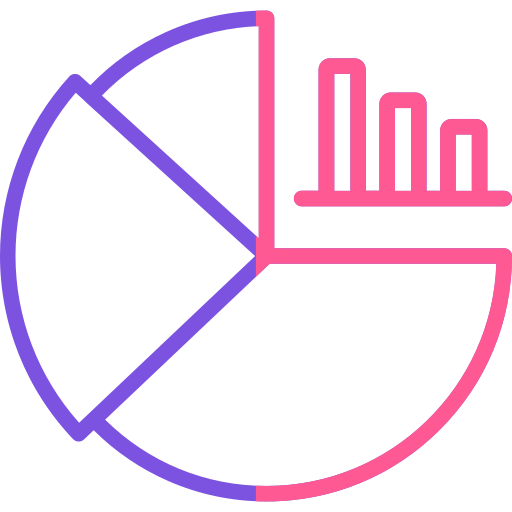
Tip: If you missed out on my answer on “Which default traffic source dimensions does google analytics report for each website visitor?”, then make sure to go back and give it a read.
Key Metrics Of Google Analytics Report

Here is a list of some of the key metrics of Google Analytics reports which are very beneficial for businesses:
Session Duration On An Average
The duration of the Average Session refers to the total amount of time that a user spends on a website in a single session. You are going to be able to find this option, by going first to the “audience” and then clicking on the “overview” option. This particular metric is really helpful for getting a high-level user engagement proxy.
Number Of Sessions And Users
The metric labeled as “users” is going to provide you with the no. of unique individuals that visit a website for a given period. The sessions refer to the number of times the users are very actively engaged with the website.
For example, if you have a total of 50 users that visit your site, and session metrics for the same show 100 – then this would indicate that each of your 50 users visited your site twice (for the specific period that you have provided).
This metric is useful in showing the success of the efforts that you put into marketing.
Google Ads
You are going to be able to get detailed metrics about the set campaigns for Google Ads. This can be done by linking the Google Ads account to your GA account. This also effectively will be able to help you in analyzing the activity of your customers.
You will be able to monitor their activity after they leave an impression or an ad click on your website. The section on search queries is also very useful – if you find yourself in need of any form of granular data.
Top 10 Landing Pages
This metric is going to aid you in determining the pages that receive the most amount of traffic. This is eventually going to help you in evaluating the content quality, efficacy of marketing campaigns, and content quality.
You can locate this useful metric in the “Behaviour” section which is present under the “Landing Pages”.
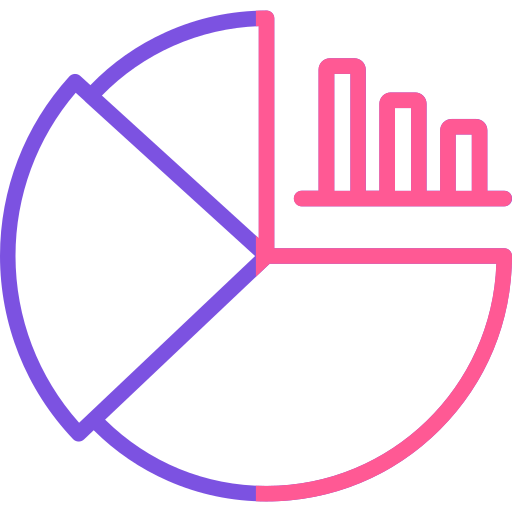
Tip: If you missed out on my answer on “Which default traffic source dimensions does google analytics report for each website visitor?”, then let me tell you that Source and Medium are the ones that GA makes reports of.
Conversion Rates
Goals are very particular interactions with any website that defines particular objectives/goals. These typical goals can also include a user registration or purchase. A goal can also be defined as any user who visits a particular number of pages on your site. It could also be when a user ends up downloading any piece of content.
By tracking these same conversion rates over some time, you would be able to examine how well the marketing efforts are leading to goal conversions.
Paid Vs. Organic Sessions
The paid search engine results come from the users who have clicked on a sponsored (paid) advertisement on the search engine results page. On the other hand, organic search traffic comes from the users who came to your site from the non-paid search engine results.
Bounce Rates
Bounce Rate refers to the number of users who visit only a single page of a website right before leaving. You are going to be able to find this metric right in the dropdown that is present in the “Overview” section. That is located in the section labeled “Audience”.
If you see that your bounce rate is high then that could be indicative of a negative factor of your site.
To Wrap It Up!
Google Analytics is really helpful for businesses and is something that should be utilized by every business.
That was all for information regarding “Which default traffic source dimensions does google analytics report for each website visitor?” and other things related to it. Thank you for reading up till here. I hope you found the information useful.
Additional: