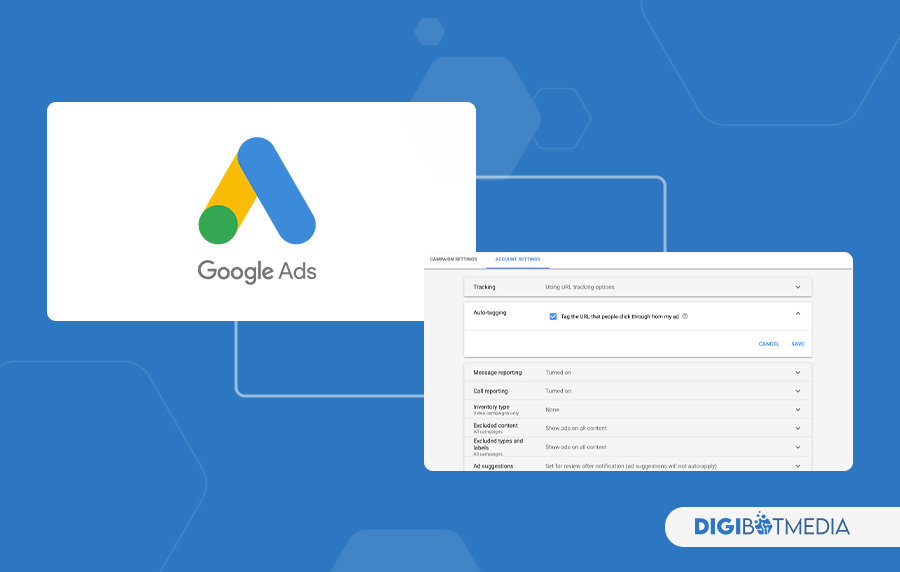Question: For Auto Tagging Google Ads, what parameter does Google Ads include in the destination URL? Options: utm= urlid= adid= gclid= ✔
Answer – Gclid
Explanation:
Which parameter do Google ads include in the destination URL? The correct option is Gclid. After reading the explanation part you will get a more profound idea about the functions of the Gclid.
The full name of Gclid is the Google Click Identifier. Google Ad appends the Glid preceding any of the fragments or through the custom UTM parameter. That Autotagging allows Google to track the Google ads data in Google Analytics.
This click identifier is used to track Google ads. It appends to the destination URL. When any of the users are clicking on the ads google is going to track the attribute. And by tracking the attribute Google will know about the specific ads and the campaigns.
The gcid parameter is added automatically by the Google ads after enabling the auto-tagging. It helps to track and report the various types of metrics related to the ad performances. For example the clicks, conversions, and other engaging factors related to data.
What Is Auto-Tagging?
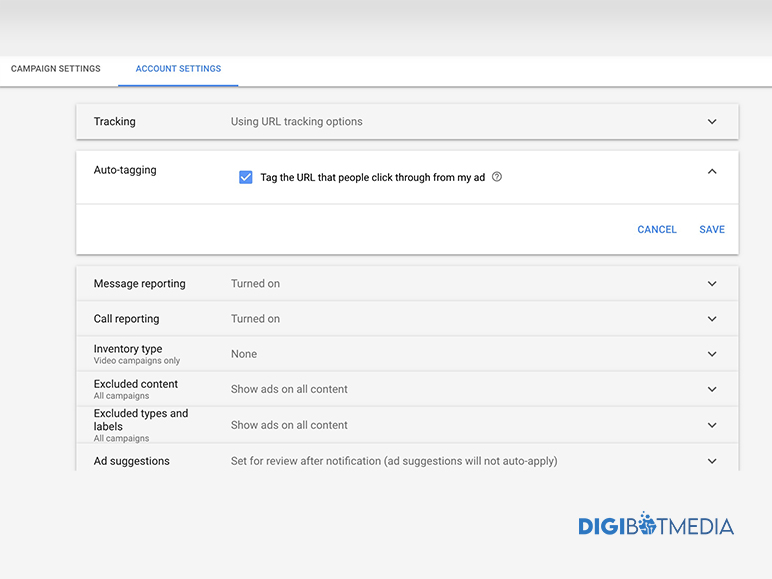
GCID is the option for which parameter Google ads include in the destination URL. But what auto-tagging is?
Auto-tagging means you can track the performances of your ad in a more accurate way.
Here are the advantages of auto-tagging:
- Track the conversions on your websites from all browsers.
- You can import the conversion data through Google Advertising and Google Analytics.
- Also can import Google Ads campaigns and cost data into Google Analytics Reports.
- You can import the Google Analytics site engagement metrics, bounce rate, and average session durations through Google ads reporting.
Why Should You Enable Auto-Tagging For Google Ads?
Are you running Google ads for your campaigns? Then you must know what types of benefits you can have by enabling auto-tagging for Google Ads. Once you are enabling the auto-tagging for Google ads and links of Google Analytics.
You will know how Google ads are going to push all the campaigning data to Google Analytics. And you will get a more clear idea about the performance of your ads.
Here are two basic advantages of Google auto-tagging for Google ads.
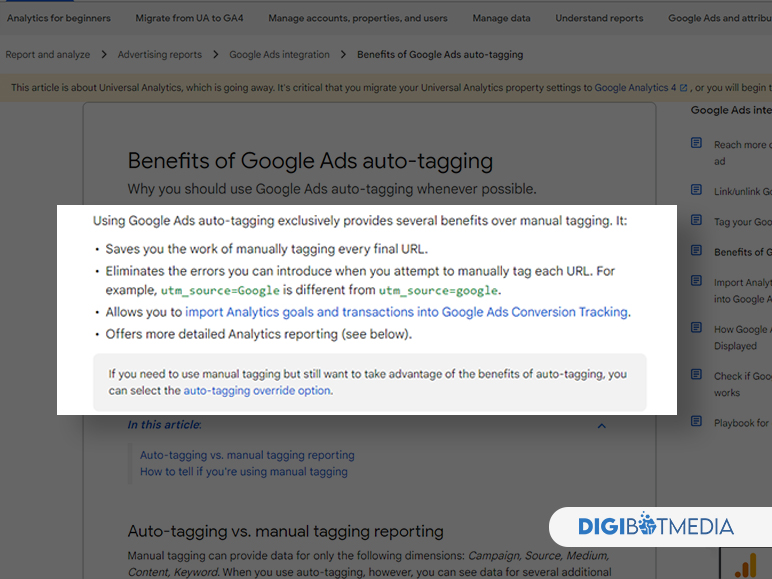
Access The Granular Campaigns:
You can access the granular campaigns, and ad groups, along with keyword data through Google Analytics auto-tagging features that allow you to understand how the Google advertisement data should be analyzed. With the help of Google Analytics, you can analyze the performance of the data.
Also, you can see the Google ads data along with the channels. Hence Google Analytics also reports the website traffic from all channels.
You can See All Types Of Performing Data Through Google Analytics
You can see cost, impressions, also click data from Google Analytics. For improving the visualization you have to match up the auto-tagging with an easy auto-tagging feature. You can see the Google Ads, and FB cost data and both of them are combined in your cost analysis reports.
Each of the platforms is measuring up the impact of its own attribute models. Google ads assign the conversions by using the assigned attribute models. Facebook’s default models are available for 28 days post clicks along with a 1-day post view.
How Does Auto Tagging Work?
When any of the visitors are clicking through your ad, auto-tagging, or any of the additional information. The GCID parameter tracks the URL and people’s click-through rates.
When someone is clicking on your ad.
The final URL will look different. If you turn on the auto-tagging you must have the Google Analytics tag for your website. And GCId is going to store Google Analytics cookies and your site domain.
Often GCLID created the time of impressions rather than the clicks or any impressions. If a user clicks on the same ad again the same GCLID will be used again. Through the click view report, you can track whether multiple clicks on the same ads counted as multiple clicks on the same GCID.
Small Percentages of websites have all the arbitrary URL parameters. And also serves as an error page after auto-tagging turning on. Also serving in an error page while auto-tagging is turned on.
If your website uses the redirect options it’s also important to make sure your GCLID passes through the final loading page for tracking the conversions.
How To Turn On And Off The Auto Tagging Option?
Auto-tagging is turned on by default for a new account. For checking the current status of the auto-tagging in your account and turning it on and off. Now you know which is the correct option for what types of parameters Google Ads include in the destination URL.
Here are the simple steps which you can follow.
Step1:First visit your Google ads accounts and click on the Admin icon.
Step2:Then click on the account setting options.
Step 3: Click on the auto-tagging section.
Step 4: From here you can see the present status of auto-tagging for your account. And also will get the option for auto-tagging switching on or off.
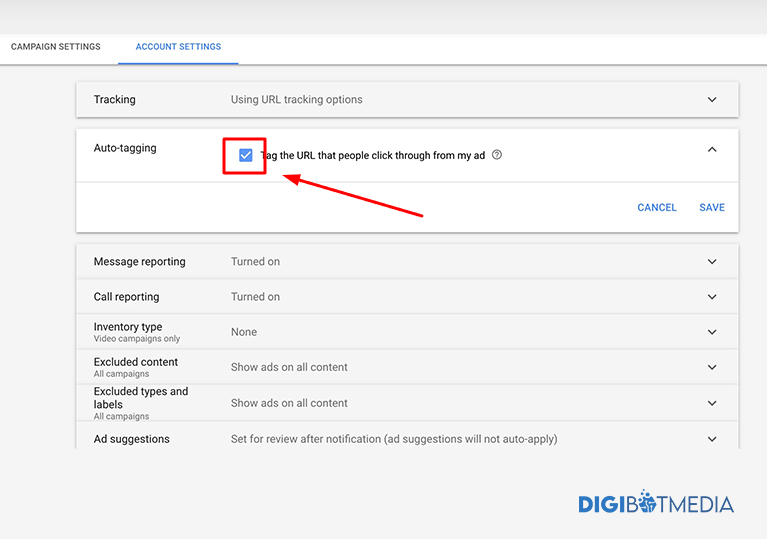
Step 5: Click on the check and the unchecked box next to the Tag where written the people can click through from my ad.
Step 6: Click on the save option.
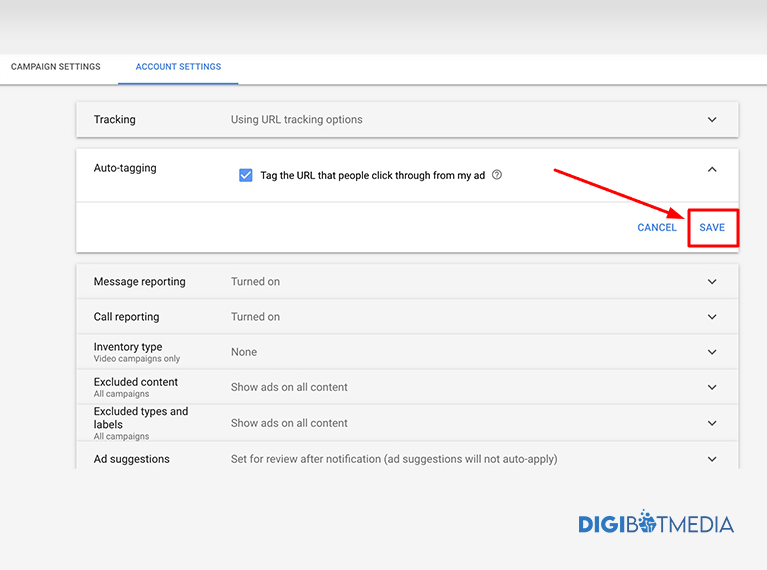
Bottomline:
Hope now you have the ideas for auto-tagging, what parameter do Google ads include in the destination URL? Auto-tagging is the feature by which you can track the repeat visitors numbers, bounce rates, etc. You will get more defined metrics by using auto-tagging. Using auto-tagging gives you much exposure to the activities of your website and its performance.
Additional: