Core Web Vital Optimization
What is Core Web Vitals Optimization?
Optimizing core web vitals is crucial for improving website performance and user satisfaction.
Core Web Vitals Optimization refers to the process of improving the performance and user experience of a website by optimizing its Core Web Vitals metrics. Core Web Vitals is a set of actual metrics numbers that Google uses to evaluate the user experience on a website. The three main core web Vitals metrics are:
Largest Contentful Paint: This measures the time it takes for the largest content element on a webpage to become visible to the user. It helps assess how quickly the main content loads.
First Input Delay: This metric measures the time it takes for a webpage to respond to a user’s first interaction, such as clicking a button or a link. It indicates how interactive a web page is.
Cumulative Layout Shift: This metric quantifies the visual stability of a webpage by measuring up a number of occurring unexpected layout shifts during the page’s loading phase. It evaluates how much the content moves or shifts as the page loads.

Why is Optimizing Core Web Vitals Necessary?
Core Web Vitals directly impact the user experiences of the website. When a website loads quickly, responds promptly to user interactions and maintains visual stability, visitors are more likely to stay engaged, navigate through the site, and achieve their goals.
By optimizing the Core Web Vitals, you enhance the overall user experience, leading to higher user satisfaction and increased conversion rates.
Google has indicated that Core Web Vitals will be incorporated as ranking factors in search results.
Websites that offer a better user experience and meet the recommended thresholds for Core Web Vitals are more likely to rank higher in search engine results. Through optimizing Core Web Vitals, you can potentially improve your website’s visibility and organic search traffic.
How to Improve Your Core Web Vitals

Optimize Page Loading Speed
- Ensure your web server is well-configured and responsive.
- Compress and optimize images, scripts, and stylesheets
- Set appropriate caching headers to allow browsers to cache static resources.
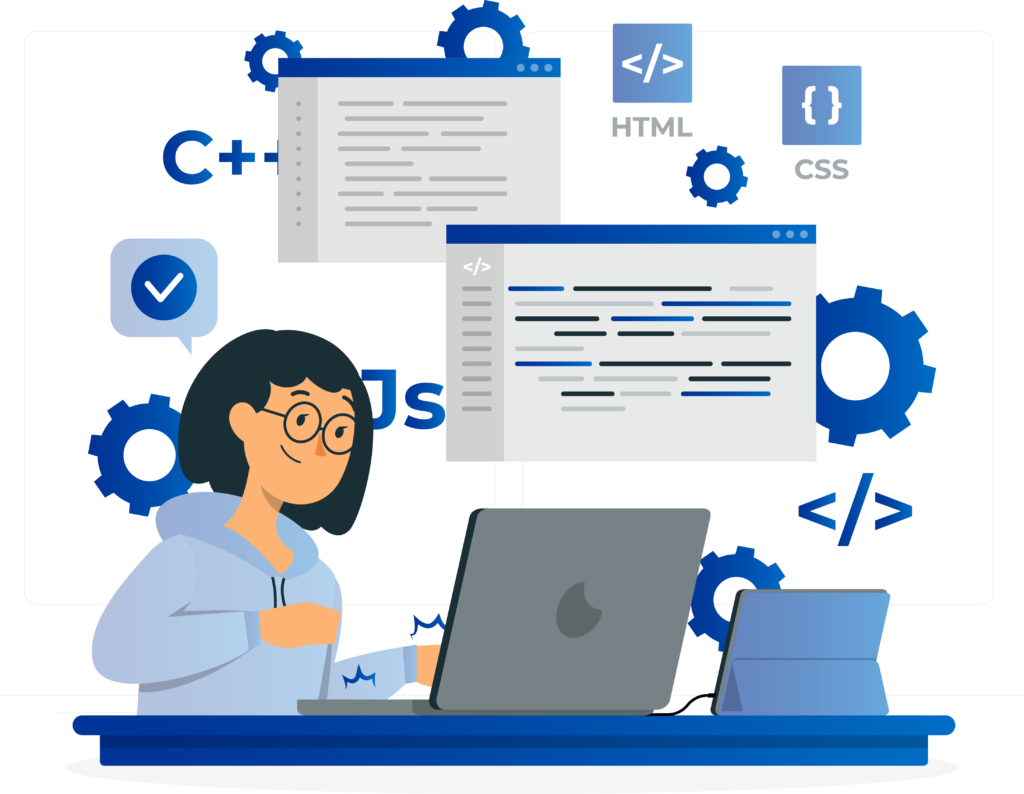
Enhance Interactivity
- Optimize JavaScript and CSS
- Minify and compress code, eliminate render-blocking resources and use asynchronous loading where possible
- Reduce the main thread work
- Offload CPU-intensive tasks to a separate thread.
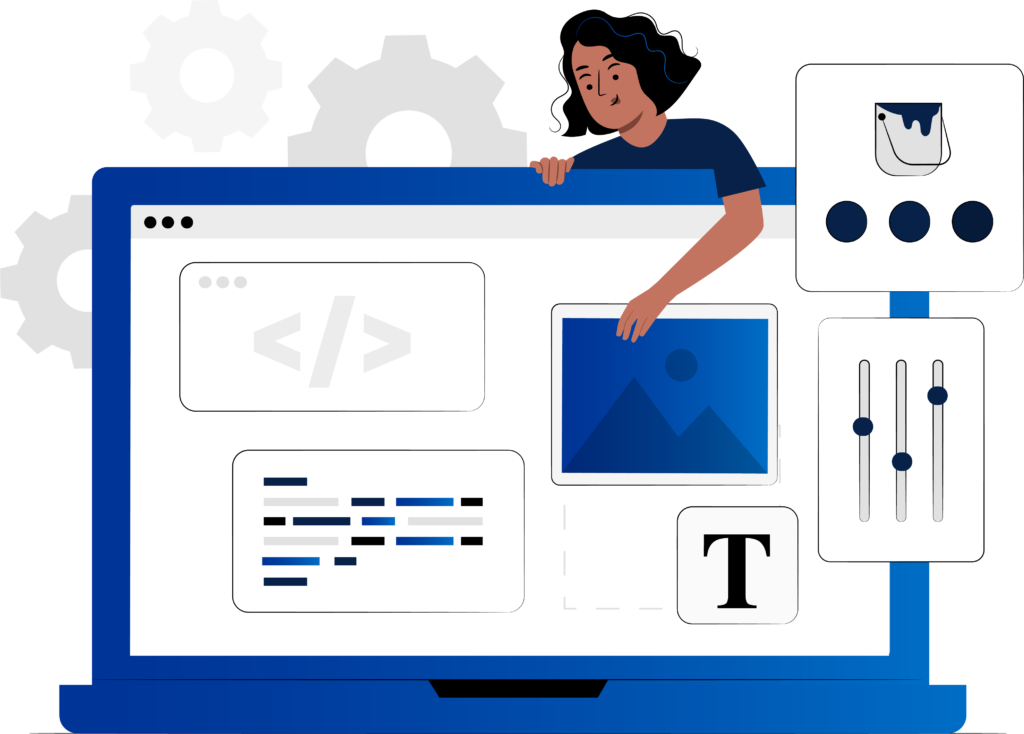
Improve Visual Stability
- Reserve space for images to prevent layout shifts
- Ensure that ads, embedded content, and dynamic elements don’t cause unexpected layout changes.
- Load the most important parts of the page first to improve perceived performance.
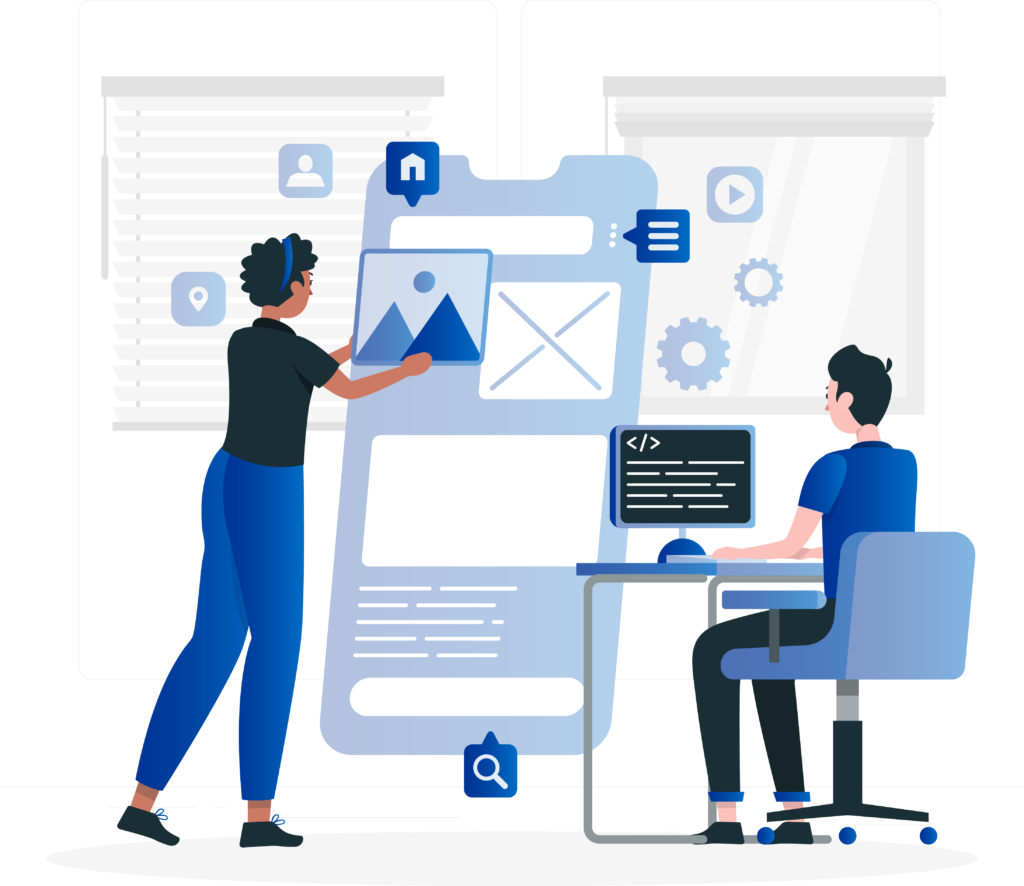
Ensure Mobile-Friendliness
- Design your website to adapt to different screen sizes and orientations.
- Ensure buttons and interactive elements are easily tappable on mobile devices.
- Use legible font sizes that don’t require zooming on mobile screens.

Monitor The Progress
- Regularly monitor your core Web Vitals using tools like Google Search Console, PageSpeed Insights, Lighthouse, or other performance monitoring tools.
- Analyze the performance bottlenecks identified by these tools and make targeted optimizations to address them.
- Keep an eye on the performance of your website over time, as trends and changes may require further optimization.

Better User Experiences
- Regularly produce contents which are much more engaging.
- Web Vitals not only helps with search engine rankings but also enhances the overall user experience on your website.
- Web Vitals are a continuous process that requires ongoing monitoring, analysis, and optimization.
How to Test Your Google Core Web Vitals Score?
You have to check the google core web vitals score through the Google Search Console:
- First Sign in to your Google Search Console account.
- Then Go to the "Core Web Vitals" report under the "Enhancements" section.
- From this area, you can see an overview of your website's core web vitals scores along with many other issues that require attention.
- Or you can check the score of the Google Core web vitals by simply entertaining the website’s URL and then clicking on the analysis option for checking the Google Core web vital scores.

